One of last year's most popular posts was entitled Playtesting Success and Mobile Development, which is an apt title for this week too.
I'll start with the playtesting. Last week I'd come up with a new version of Zombology on the train to Sheffield and then constructed it last weekend. Games Night was cancelled due to The Daughter being ill again (I'm thinking of suing the nursery ;-) ), but I managed to arrange a playtest session at work on Wednesday lunchtime. Six us of sat down to play Zombology and because it's very quick we played a couple of games.
I'd made a bunch of changes to Zombology to combat some of the most frequent criticisms:
- It's not very zombie
- I've no idea how many rounds are left
- The two different types of cards are confusing
The games went quite quickly and it was clear that introducing a round track and the events and upgrades had boosted the theme quite a lot (though at the detriment of the science theme, which was much less evident). There was much less confusion about the types of cards too.
As with any major change to a design it introduced a bunch of new problems which I addressed over the weekend - I've a new new version now which I'll be testing this week:
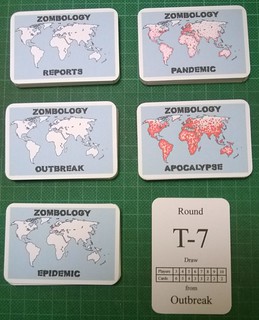
In related news, I've given up on the artist for the NaGa DeMon winners' copies of Zombology, I'm going to send the the new version as a prize instead - they all seem happy with that.
On the app development front, I've started a new app too.
Last year I got a Nokia Lumia 920 Windows Phone. As far as I can tell The Wife, Hoops and I are the world's only three Windows Phone owners. There aren't anywhere near as many apps for it as there are for iOS and Android, but I bought it because in the day job I write software in C# and XAML and I could write apps for it in C# and XAML.
My job title is technically Project Manager and Software Engineer, and since our takeover by a large American corporation last August it's been leaning more towards Project Management. Coupled with the chronic and acute sleep deprivation my programming skills are fast atrophying, so being able to do some app development in my spare time to keep my hand in has been a good thing. Last year it was an app to help set up and record games of Codename: Vacuum, this year it's an app to try to streamline games of FireFly: The Board Game.
 While The Wife and The Daughter were away in January I got a chance to play Firefly: The Board Game. I then bought a copy and played it again at Games Night with my chums. I'm a huge fan of the TV series and the game is incredibly thematic, but one of the biggest criticisms I've heard of it is that it goes on too long. My two plays have been 2:20 and 4 hours, which seeing that Games Night only lasts four hours is a bit long for me really. Experienced players say they've got it down to under two hours (like it says on the box), but it'll be a struggle. especially while people are learning the game.
While The Wife and The Daughter were away in January I got a chance to play Firefly: The Board Game. I then bought a copy and played it again at Games Night with my chums. I'm a huge fan of the TV series and the game is incredibly thematic, but one of the biggest criticisms I've heard of it is that it goes on too long. My two plays have been 2:20 and 4 hours, which seeing that Games Night only lasts four hours is a bit long for me really. Experienced players say they've got it down to under two hours (like it says on the box), but it'll be a struggle. especially while people are learning the game.
One of the clunkiest bits is movement. Each round you have a choice of 'moseying' one space (way too slow!) or going 'full burn' and moving up to five spaces, at a cost. The cost comes via a deck of Nav cards that tell you what happens in each space. So if you want to move five spaces you move a space, flip a card and resolve it, move a space, flip a card and resolve it, five times! Most of these cards are 'Keep Flying' which you can ignore - they have no effect. But just the act of moving then flipping slows you down.
So I've written a little app which I hope will streamline things. It shows Alliance and Border Space as two columns and you just click on the number of spaces you want to move and it will colour the spaces in between green (Keep Flying) or Red (something else). To use it, I'll have to take all of the Keep Flying cards out of the two Nav decks so you can just draw when the space goes red.
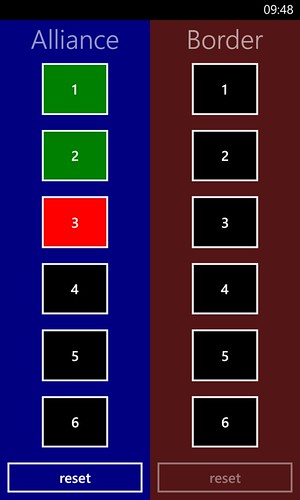
There's been some interest on Twitter about it (though not of course from Windows Phone users, I've got that market covered) and I'm hoping to try it out this week at Games Night assuming I can find some willing Browncoats...


